1. Introduction
1.1 Overview
[Healthcare IT Company Name] provides advanced software solutions designed to streamline healthcare operations, enhance patient care, and ensure regulatory compliance. This documentation provides comprehensive instructions on how to use our software, along with troubleshooting tips and support information.
1.2 Purpose
This document serves as a guide for healthcare providers, IT administrators, and other stakeholders to effectively utilize our software. It covers setup, usage, troubleshooting, and compliance considerations.
1.3 Audience
This documentation is intended for:
- Healthcare professionals (e.g., doctors, nurses)
- IT administrators
- Billing and administrative staff
- Compliance officers
2. Getting Started
2.1 System Requirements
- Operating System: Windows 10 or later, macOS 10.15 or later
- Processor: Intel Core i5 or equivalent
- Memory: 8 GB RAM or more
- Storage: 500 GB SSD or more
- Network: High-speed internet connection (minimum 10 Mbps)
2.2 Installation
- Download: Instructions for downloading the software from the official website or
provided media. - Installation Steps:
- Run the installer.
- Follow the on-screen prompts to complete the installation.
- Enter your license key if prompted.
- Configure initial settings as per your organization’s needs.
2.3 Account Setup
- Creating an Account: Step-by-step guide on registering a new user account.
- User Roles: Explanation of different user roles (e.g., Admin, Practitioner, Billing) and their permissions.
- Multi-Factor Authentication (MFA): How to enable and configure MFA for added security.
3. User Interface Overview
3.1 Dashboard
- Main Dashboard: Overview of the main dashboard and its widgets.
- Customizing Widgets: Instructions on how to customize the dashboard to display
relevant information.
3.2 Navigation
- Menu Bar: Explanation of the menu bar and its key features (e.g., Patients,
Appointments, Billing). - Search Functionality: How to use the search bar to quickly find patient records, documents, and more.
4. Key Functionalities
4.1 Patient Management
- Adding New Patients: Step-by-step guide to creating a new patient record.
- Updating Patient Information: Instructions on editing existing patient records.
- Viewing Patient History: How to access a patient’s medical history, including past visits and treatments.
4.2 Appointment Scheduling
- Creating Appointments: How to schedule new appointments for patients.
- Rescheduling/Canceling: How to modify or cancel existing appointments.
- Automated Reminders: Setting up automated appointment reminders for patients.
4.3 Electronic Health Records (EHR)
- Entering Medical Data: How to input patient data into the EHR.
- Accessing Records: How to securely access patient records from any device.
- Sharing Records: How to securely share records with other healthcare providers or patients.
4.4 Billing and Payments
- Creating Invoices: How to generate and send invoices to patients or insurance companies.
- Processing Payments: Instructions for processing payments, including credit card and insurance payments.
- Managing Claims: How to submit and track insurance claims through the software.
4.5 Reporting and Analytics
- Generating Reports: How to create reports on patient demographics, financials, and clinical data.
- Customizing Reports: How to customize report templates to meet specific needs.
- Exporting Data: Instructions for exporting reports in various formats (e.g., PDF, CSV).
5. Security and Compliance
5.1 Data Encryption
- Encryption Standards: Overview of the encryption methods used to protect data.
- Encrypting Data: How to ensure data is encrypted at rest and in transit.
5.2 User Access Control
- Role-Based Access: How to assign roles and manage user permissions.
- Audit Logs: How to review audit logs to monitor user activity.
5.3 HIPAA Compliance
- Compliance Features: Explanation of how the software complies with HIPAA regulations.
- Data Retention Policies: Guidelines on how long patient data is retained and how it is securely deleted when no longer needed.
6. Troubleshooting
6.1 Common Issues
- Login Issues: Solutions for problems logging into the system.
- System Crashes: What to do if the software crashes or freezes.
- Connectivity Problems: How to troubleshoot network-related issues.
6.2 Error Codes
- Error Code Reference: List of common error codes and their solutions.
- Technical Support: How to contact support if an error cannot be resolved through troubleshooting.
7. Support and Resources
7.1 Contacting Support
- Support Channels: Phone, email, and live chat support details.
- Submitting a Ticket: How to submit a support ticket with all necessary details.
7.2 Online Resources
- Knowledge Base: Link to an online repository of articles, tutorials, and FAQs.
- Community Forums: Information on accessing and participating in user forums.
7.3 Training and Certification
- Training Programs: Overview of available training programs for new users.
- Certification: How to become certified in using [Healthcare IT Company Name] software.
8. Software Updates
8.1 Automatic Updates
- How Updates Work: Explanation of how the software automatically updates.
- Update Schedule: Frequency of updates and what to expect.
8.2 Manual Updates
- Checking for Updates: How to manually check for and install updates.
- Update Troubleshooting: What to do if an update fails to install.
9. Legal Information
9.1 Terms of Use
- Service Agreement: Link to the Terms of Use that govern the software.
- User Responsibilities: Summary of user responsibilities under the Terms of Use.
9.2 Privacy Policy
- Data Usage: Explanation of how user data is collected, used, and protected.
- User Rights: Information on how users can exercise their data rights.
WorCflo
3425 S. Bascom, Ste 110
Campbell, CA 95008
Contact
- info@worcflo.com
- +1 (408) 606-9176
Quick Links
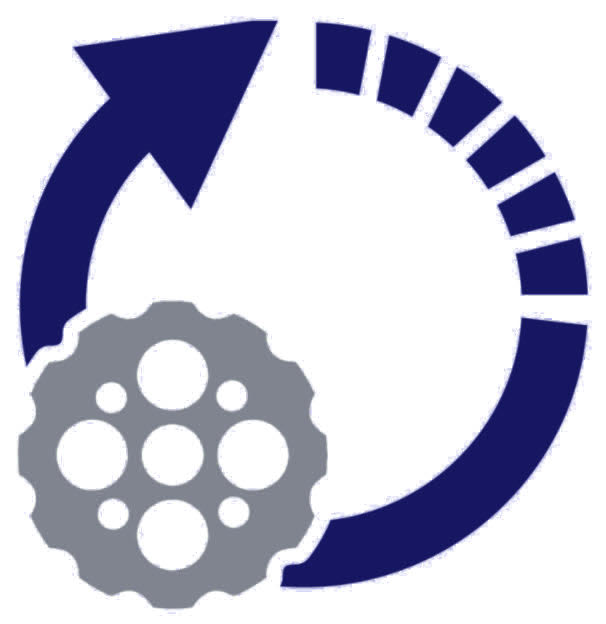
© Copyright 2023WorCflo All right reserved.